Vertical Shmup - Part 2 - Setting up the play area
- Bruce

- Aug 2, 2022
- 1 min read
I'm going to use Imagine's classic Arcadia as the basis for the game. I remember Arcadia being the first Spectrum game I saw, I was a ZX81 owner at the time, but someone at my school had a Spectrum on order and eventually received an Issue 1. He loaded Arcadia on it, and I was blown away by the colour, sound and speed of the game.
I was envious!
It took me a while to save up for a Spectrum, having to do odd jobs and sell my beloved ZX81 (for £60!) to raise enough cash for the Speccy, I could only afford the 16K version, but that was OK, Arcadia would run on a 16K, it was, of course, the first game I purchased.
OK, enough nostalgia, let's take a look at making 'Return to Arcadia' our MPAGD homage to this 8-bit classic!
The first thing I'm going to do is to define the play area;
MENU: EDITOR > WINDOW SIZE (beginner tutorial here)
Arcadia uses the whole screen aside from the top row, so I'm going to do the same, I'll also position the score, high score and lives in the top row.

Next, we'll create the first screen, Arcadia only had one screen layout, with a simple column of blocks down the left and right edges that the player couldn't pass through, so we will do the same.
MENU: EDITOR > BLOCKS (beginner tutorial here)
I'll just edit the default Block #1 so that it looks like edge of Arcadia:

Next, we'll add our edge block to the first screen:
MENU: EDITOR > SCREENS (beginner tutorial here)

That'll do for now.
NEXT: PART 3: SETTING UP THE PLAYER SPACESHIP


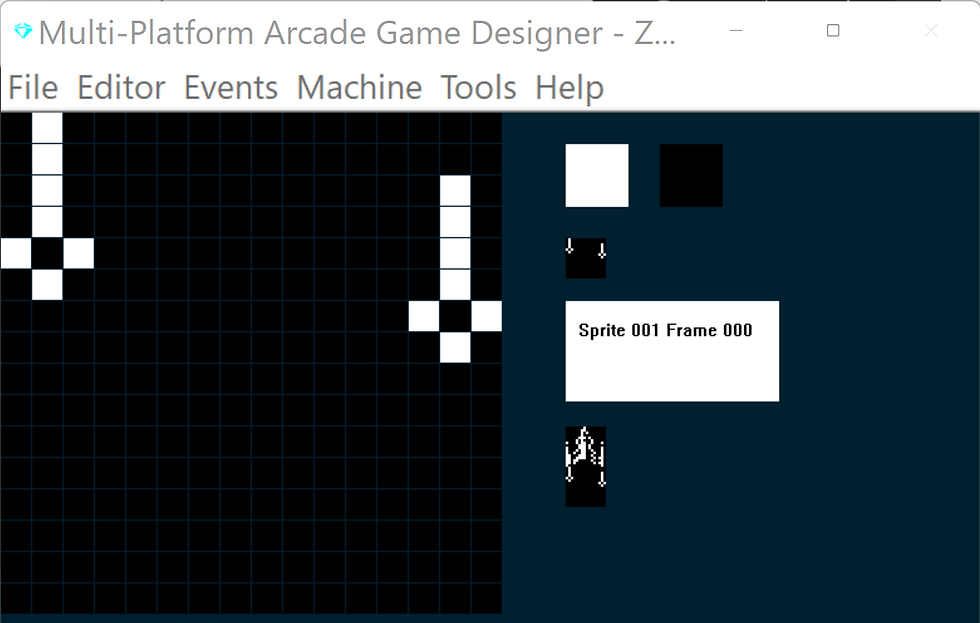
Comments